If you use Gmail, here's how to make sure our e-bulletins arrive in your primary in-box.
Make sure you see our e-bulletins.
Follow these simple steps:
- Add [email protected] to your Google contacts list. Emails from your Google Contacts will always go to your primary in-box.
- If our e-bulletin comes into your “Promotions” tab, click and drag the email into your in-box. Gmail will ask if you want to do that with all future messages. Click ‘yes’, and future bulletins will automatically go into your in-box.